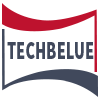Understanding PXImouse: The Essential Driver for PixArt Sensor Mice
When it comes to computer peripherals, the mouse is an indispensable tool for seamless interaction with any digital environment. At the heart of many modern mice lies a sophisticated PixArt sensor, renowned for its precision and reliability. PXImouse, a legitimate driver software developed by PixArt Imaging Inc., is a crucial component that ensures these sensors function optimally. This article delves into everything you need to know about PXImouse, addressing its functionality, significance, potential issues, and resolutions.
What Is PXImouse?
PXImouse is specialized driver software designed explicitly for mice equipped with PixArt sensors. It acts as a bridge between the hardware (mouse) and the software (operating system), ensuring smooth communication and accurate performance.
Why Do You Need PXImouse?
Without proper drivers, even the best hardware can falter. PXImouse ensures that the advanced capabilities of PixArt sensors, such as high DPI settings and responsive tracking, are fully utilized. It supports a wide range of mice and is often installed automatically when a compatible device is connected to a computer.
Is PXImouse Safe?
PXImouse is entirely safe and legitimate software. It is neither a virus nor malware, and its installation is a standard process for using PixArt-based mice. However, it is essential to download PXImouse drivers only from official or trusted sources to avoid counterfeit or malicious versions.
Key Features of PXImouse
- Optimized for PixArt Sensors: It ensures maximum precision and responsiveness.
- Automatic Installation: PXImouse is often pre-packaged with the mouse or downloaded automatically.
- Low Resource Usage: Designed to operate in the background with minimal system impact.
Common Issues with PXImouse
While PXImouse is reliable, some users have reported occasional problems. Here are the most notable ones:
- High CPU Usage: Some systems experience spikes in CPU consumption due to the driver.
- Unexpected Behavior: Erratic cursor movement or performance glitches can occur in rare cases.
How to Troubleshoot PXImouse Issues
If PXImouse affects your system’s performance or functionality, consider the following steps:
1. Update Your Mouse Drivers
Outdated drivers can lead to compatibility issues. Visit the official website of PixArt Imaging or your mouse manufacturer to download the latest version.
2. Check for Malware
In rare cases, malicious software may masquerade as PXImouse. Run a thorough antivirus scan to rule out potential threats.
3. Disable PXImouse Temporarily
If the driver is causing persistent issues, you can disable it from the Task Manager. However, this may limit your mouse’s functionality.
4. Contact Support
For unresolved problems, reaching out to your mouse manufacturer or PixArt Imaging support can provide tailored solutions.
Should You Worry About PXImouse?
Generally, there is no need for concern about PXImouse. It is a trustworthy driver integral to the proper functioning of PixArt sensor mice. However, keeping your system updated and running regular malware checks ensures peace of mind.
Eco-Friendly Practices with PXImouse
PixArt Imaging, the developer behind PXImouse, emphasizes eco-friendly production practices. By optimizing software for minimal energy consumption, PXImouse contributes to reduced power usage, aligning with sustainable technology trends.
Best Practices for PXImouse Users
- Regular Updates: Ensure your drivers are always up to date.
- Avoid Unnecessary Modifications: Tweaking driver settings without knowledge can lead to instability.
- Monitor Resource Usage: Use tools like Task Manager to check PXImouse’s system impact.
Final Thoughts
PXImouse is an essential tool for any user with a PixArt sensor-equipped mouse. Its role in ensuring optimal performance cannot be understated. While minor issues may arise, they are typically easy to resolve with the right approach. By understanding PXImouse and maintaining your system responsibly, you can enjoy a smooth, efficient computing experience.
With PXImouse, you’re not just using a mouse—you’re unlocking its full potential, one click at a time.